Hii....nice to see you here.....reading my Article........ Well i know its after a too long time am posting something on mohammadwaseem1.blogspot.com !! This time but its not much unique ..but just a normal article.......its a helpful and efficient trick. Its on how to add a Restart icon on your desktop... Hey if you know this you can surf the other articles Here...
Restart, its a function which makes our computer start again...... which might be 4 clearing any errors or to bring your system to normal position from some bad situation or after finishing downloads..... as few of the application softwares or drivers asks for restarting the computer 4 taking changes and also there are many other reasons for us to restart our system.
Hence the function Restart is an important aspect which brings the system back 2 normal condition. For high configured system, this is not such an important function, but for low configuration systems, it is an important function which helps the system to return back to its normal condition mainly from some errors.
So it would be really helpful for us to have a Restart Icon on our Desktop to restart our computer with just a single Click.
Note : I have tried this trick on Windows XP Only.
Steps 4 creating Restart Icon on Desktop :
1. To create the Shortcut icon, first right-click at any empty area on your desktop then point 2 New then to Shortcut as seen in the picture.
2. That opens a small Windows dialog box..... which will appear with name "Create Shortcut". In "Create Shortcut" window, type "shutdown -r -t 30".......as seen in the image below.
In the above command "t 30" means "Time in seconds". This command restarts our computer automatically after 30 seconds that is half a minute......hmmm..... ;P
3. Then click Next and then type the name of Shortcut "Restart" (or whatever you want) and click Finish......as in the image..
WoW..... the Restart icon have been created.........now its time to check it......hmmmmm.... what are you waiting 4...just click the icon you just made and see how your pc restarts...
When you click on it, then u will see a Windows dialog box will appear as "This system is shutting down. Please save all work in progress and log off. Any unsaved changes will be lost. This shut down was initiated by administrator".

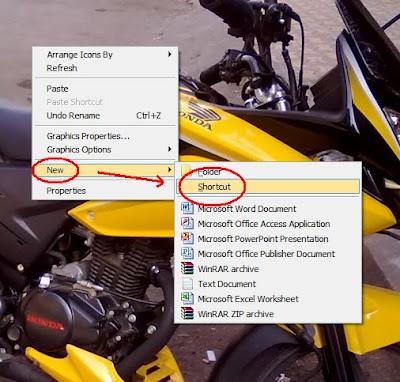


No comments:
Post a Comment